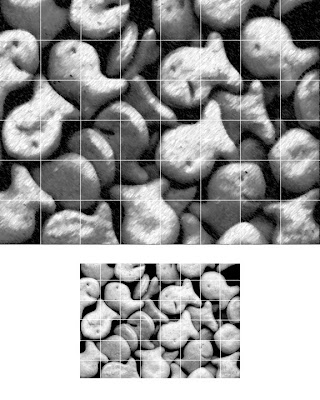
For Project 2 (food), will will be scaling up an image of food to fit your 18" x 24" drawing paper. Your image will be photographed with directional lighting, using a digital camera. Most digital cameras take 4" x 6" images, and enlarging that to fit an 18" x 24" size will require cropping that image to a 3:4 ratio. Probably the easiest thing to do is to scan your image into Photoshop and crop the composition to a 6" x 8" size. Print the 6" x 8" picture and draw a grid directly on it using 1" squares. The corresponding grid on the drawing paper will use 3" squares. Both the photo and the drawing paper will have squares of 6 rows by 8 rows.



No comments:
Post a Comment